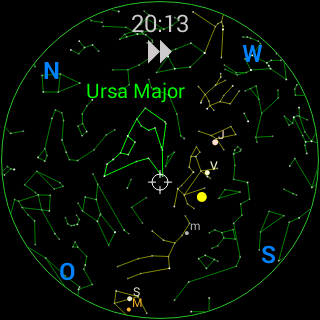Star Chart Wear 1.3
Free Version
Publisher Description
A star chart for your Android Wear device (note: you will need an Android Wear device to effectively use this app). Observe the currently visible constellations and planet positions. View an overview diagram of today's rise and set times for the sun, moon, and all planets. Show a time-lapse video of today's sky. A handy tool for anyone interested in astronomy.
Features:
- real-time star chart for your geographic location,
- time-lapse star chart (one day in a few seconds),
- rise and set times diagram for all planets, moon. Also shows hours of sunlight, twilight and highest position of sun,
- shows current moon phase
- uses compass to align star chart to viewing direction
- aiming a constellations shows their name (English, German or Latin)
- highlight zodiacal constellations
- constellations can be turned off
- touch and long-press actions can be customized
Known issues:
- some wearable devices do not receive current location updates which can result in your location
being set to the default (somewhere in the center of the USA). I'm working on a fix to be released soon.
Permissions:
- this app requires coarse location information in order to draw the star chart matching your current location.
Contact:
For comments, suggestions, and bug reports, contact me at dirk.farin@gmail.com.
About Star Chart Wear
Star Chart Wear is a free app for Android published in the Teaching & Training Tools list of apps, part of Education.
The company that develops Star Chart Wear is Dirk Farin. The latest version released by its developer is 1.3.
To install Star Chart Wear on your Android device, just click the green Continue To App button above to start the installation process. The app is listed on our website since 2014-10-10 and was downloaded 5 times. We have already checked if the download link is safe, however for your own protection we recommend that you scan the downloaded app with your antivirus. Your antivirus may detect the Star Chart Wear as malware as malware if the download link to de.dirkfarin.starchart is broken.
How to install Star Chart Wear on your Android device:
- Click on the Continue To App button on our website. This will redirect you to Google Play.
- Once the Star Chart Wear is shown in the Google Play listing of your Android device, you can start its download and installation. Tap on the Install button located below the search bar and to the right of the app icon.
- A pop-up window with the permissions required by Star Chart Wear will be shown. Click on Accept to continue the process.
- Star Chart Wear will be downloaded onto your device, displaying a progress. Once the download completes, the installation will start and you'll get a notification after the installation is finished.